Mapper 처리 및 테스트 -> Service 처리 및 테스트 -> Controller 처리 -> View
[ RecipeMapper ]
/* 게시판 수정 */
public int modify(RecipeVO board);
[ RecipeMapper.xml ]
수정 할 내용들만 넣기
<!-- 게시판 수정 -->
<update id="modify">
update recipe set title = #{title}, ingredient = #{ingredient}, content = #{content}, updatedate = now()
where id = #{id}
</update>
MySQL 에는 updatedate = now()
ORACLE 에는 updateDate = sysdate
Mapper 테스트하기
xml에서 업데이트 해야하는 변수들 가져오기
/* 게시판 수정 */
RecipeVO board = new RecipeVO();
board.setId(1);
board.setTitle("수정 된 제목");
board.setIngredient("수정 된 재료");
board.setContent("수정 된 내용");
int result = recipeMapper.modify(board);
log.info("결과 : "+result);
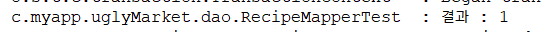
→ true니까 1 이 값으로 나옴
DB에도 수정 된 걸 볼 수 있다.
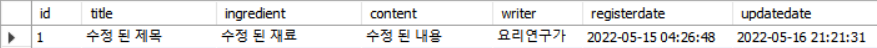
[ RecipeService = RecipeMpper ]
/* 게시판 수정 */
public int modify(RecipeVO board);
[ ServiceImpl ]
@Override
public int modify(RecipeVO board) {
return recipeMapper.modify(board);
}
Controller (get매핑, post매핑)
//게시판 글 수정
@GetMapping("/modify")
public String recipeModifyGet(@RequestParam("id") int id, Model model) {
model.addAttribute("board", recipeService.getPage(id));
return "modify";
}
@PostMapping("/modify")
public String recipeModifyPost(RecipeVO boardVo,RedirectAttributes attr) {
recipeService.modify(boardVo);
attr.addFlashAttribute("message", "수정 성공!");
return "redirect:/recipe/board/list";
}
modify 뷰페이지 만들기
[ modify.html ]
enroll 뷰페이지 복붙해서 수정
<div class="card-header">
<h4 class="font-weight-bolder">게시판 수정</h4>
<p class="mb-0">게시물을 수정하세요</p>
</div>
<div class="card-body bg-white">
<form role="form" th:action="@{/recipe/board/enroll}" method="post" th:object="${board}">
<div class="form-group col-md-6" is-filled>
<label for="inputEmail4">제목</label>
<input type="text" class="form-control" id="inputEmail4" style="display: block;" th:field="*{title}" required />
</div>
<div class="form-group col-md-6">
<div for="inputEmail4" class="input-group input-group-dynamic">
<textarea th:field="*{ingredient}" class="form-control" rows="3" placeholder="재료를 적어주세요." spellcheck="false" required ></textarea>
</div>
</div>
<div class="form-group col-md-6">
<div for="inputEmail4" class="input-group input-group-dynamic">
<textarea th:field="*{content}" class="form-control" rows="5" placeholder="내용을 적어주세요." spellcheck="false" required ></textarea>
</div>
</div>
<div class="form-group col-md-6" is-filled>
<label class="form-label">작가</label>
<input type="text" class="form-control" th:field="*{writer}" readonly />
</div>
<div class="text-center">
<button type="submit" class="btn btn-lg bg-primary">수정하기</button>
</div>
</form>
</div>* is-filled : 제목표시.. 겹치지않게
* readonly : 수정안됨 읽기만
제목, 작가에 css로 is-filled 추가하기 (무슨 차이인지 잘 모르겠지만..)
작가(writer) 는 수정 안하니까 requried -> readonly 로 바꾸기
!! 수정하기 버튼 누를때 수정페이지로
[ get.html ]
파리미터는 괄호안에!
<a th:href="@{/recipe/board/modify(id=${board.id})}" class="btn btn-secondary">수정</a>
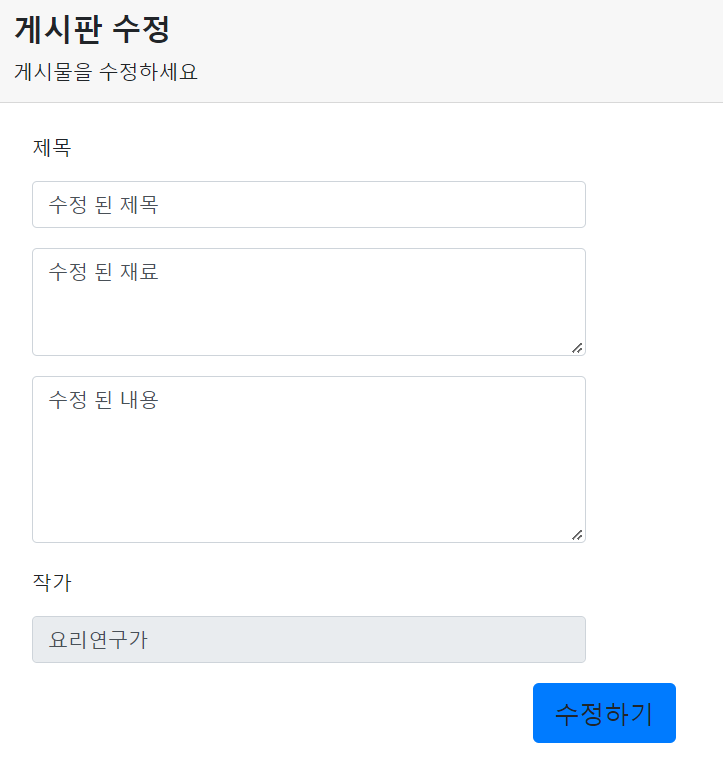
수정 취소하기 버튼도 추가하자!
<a th:href="@{/recipe/board/list}" class="btn btn-lg btn-danger">수정 취소</a>
수정 했는데 수정이 X , 새로 만들어짐
☆ modify.html 에 id를 넣어줘야 함!!
<input type="hidden" th:field="*{id}">
근데도 또 새로 만들어진다??
코드를 다시 살펴보았더니... form의 보내는 곳이 enroll로 돼 있었다..
<form role="form" th:action="@{/recipe/board/modify}" 로 수정.!!
해결. 수정하면 수정됨!!!
반응형
LIST
'Spring boot | 쇼핑몰 만들기 | 어글리 마켓 > 홈페이지 만들기 | 고객,관리자' 카테고리의 다른 글
| [레시피] 게시판 페이지네이션 Criteria (0) | 2022.05.17 |
|---|---|
| [레시피] 게시글 삭제 기능 (0) | 2022.05.17 |
| 장바구니 결제하기 (0) | 2022.05.12 |
| 장바구니에 상품 담기 (0) | 2022.05.11 |
| 모든 페이지 내에 카테고리 만들기 (0) | 2022.05.06 |