엑세스 토큰을 header와 body 나눠서 볼 수 있다. ▶ response.getBody();
[UserController]
//카카오 로그인
@GetMapping("/auth/kakao/callback")
public @ResponseBody String kakaoCallback(String code) { //데이터를 리턴해주는 컨트롤러 함수
// POST방식으로 key=value 데이터를 요청 (카카오쪽으로)
RestTemplate rt = new RestTemplate(); // http요청을 쉽게 할 수 있는 라이브러리
// HttpHeaders 오브젝트 생성
HttpHeaders headers = new HttpHeaders();
headers.add("Content-type", "application/x-www-form-urlencoded;charset=utf-8");
// HttpBody 오브젝트 생성
MultiValueMap<String, String> params = new LinkedMultiValueMap<>();
params.add("grant_type", "authorization_code"); // 값을 변수화하는게 낫다
params.add("client_id", "e801f6365d439407c6f6764bf7dc64ef");
params.add("redirect_uri", "http://localhost:8000/auth/kakao/callback");
params.add("code", code);
// HttpHeaders 와 HttpBody 를 하나의 오브젝트에 담기
HttpEntity<MultiValueMap<String, String>> kakaoTokenRequest =
new HttpEntity<>(params, headers); //바디 데이터와 와 헤더값을 가지는 entity가 된다
// Http 요청하기 - POST방식으로 그리고 response 변수의 응답 받음
ResponseEntity<String> response = rt.exchange(
"https://kauth.kakao.com/oauth/token", //토큰 발급 요청 주소
HttpMethod.POST, //요청 메서드 post
kakaoTokenRequest,
String.class // 응답받을 타입
);
return response.getBody();
}
return response.getBody(); 으로 리턴하면 엑세스 토큰정보를 볼 수 있다.

이제 위의 정보들을 모두 OAuthToken 객체에 담는다.
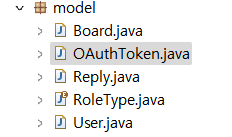
[OAuthToken]
package com.cos.blog.model;
import lombok.Data;
@Data
public class OAuthToken {
private String access_token;
private String token_type;
private String refresh_token;
private int expires_in;
private String scope;
private int refresh_token_expries_in;
}
*주의할 점
파싱할때 변수명이 틀리면 오류나고 @Data를 붙여야 @getter @setter 가져다 쓸수있음
제이슨 데이터에서 자바오브젝트로 변경하기
[UserController]
제이슨 데이터를 자바에서 처리하기 위해 자바오브젝트로 바꾸려면 ObjectMapper 라이브러리에 담는다.
// 제이슨을 ObjectMapper 라이브러리에 담는다.
ObjectMapper objectMapper = new ObjectMapper();
OAuthToken oauthToken = null;
try {
oauthToken = objectMapper.readValue(response.getBody(), OAuthToken.class);
} catch (JsonMappingException e) {
e.printStackTrace();
} catch (JsonProcessingException e) {
e.printStackTrace();
}
System.out.println("카카오 엑세스 토큰 : "+oauthToken.getAccess_token());
return response.getBody();
}
readValue() 를 사용하면 oauthToken 객체를 제이슨 데이터에서 자바obj 으로 변경
oauthToken = objectMapper.readValue(response.getBody(), OAuthToken.class);
: response.getBody() ▶ OAuthToken.class 에 담는다.
System.out.println("카카오 엑세스 토큰 : "+oauthToken.getAccess_token());
카카오 엑세스 토큰을 잘 받았음.

[UserController]
//카카오 로그인
@GetMapping("/auth/kakao/callback")
public @ResponseBody String kakaoCallback(String code) { //데이터를 리턴해주는 컨트롤러 함수
// POST방식으로 key=value 데이터를 요청 (카카오쪽으로)
RestTemplate rt = new RestTemplate(); // http요청을 쉽게 할 수 있는 라이브러리
// HttpHeaders 오브젝트 생성
HttpHeaders headers = new HttpHeaders();
headers.add("Content-type", "application/x-www-form-urlencoded;charset=utf-8");
// HttpBody 오브젝트 생성
MultiValueMap<String, String> params = new LinkedMultiValueMap<>();
params.add("grant_type", "authorization_code"); // 값을 변수화하는게 낫다
params.add("client_id", "e801f6365d439407c6f6764bf7dc64ef");
params.add("redirect_uri", "http://localhost:8000/auth/kakao/callback");
params.add("code", code);
// HttpHeaders 와 HttpBody 를 하나의 오브젝트에 담기
HttpEntity<MultiValueMap<String, String>> kakaoTokenRequest =
new HttpEntity<>(params, headers); //바디 데이터와 와 헤더값을 가지는 entity가 된다
// Http 요청하기 - POST방식으로 그리고 response 변수의 응답 받음
ResponseEntity<String> response = rt.exchange(
"https://kauth.kakao.com/oauth/token", //토큰 발급 요청 주소
HttpMethod.POST, //요청 메서드 post
kakaoTokenRequest,
String.class // 응답받을 타입
);
// 제이슨을 ObjectMapper 라이브러리에 담는다.
ObjectMapper objectMapper = new ObjectMapper();
OAuthToken oauthToken = null;
try {
oauthToken = objectMapper.readValue(response.getBody(), OAuthToken.class);
} catch (JsonMappingException e) {
e.printStackTrace();
} catch (JsonProcessingException e) {
e.printStackTrace();
}
System.out.println("카카오 엑세스 토큰 : "+oauthToken.getAccess_token());
return response.getBody();
}
반응형
LIST
'Spring boot | 블로그 만들기' 카테고리의 다른 글
| 블로그 만들기 | [카카오API] 카카오 로그인시 회원통합 (1) (1) | 2022.11.19 |
|---|---|
| 블로그 만들기 | [카카오API] 사용자 정보 요청하기(4) (0) | 2022.11.18 |
| 블로그 만들기 | [카카오 API] 엑세스 토큰 받기(2) (0) | 2022.11.17 |
| 블로그 만들기 | 회원 정보 수정하기2 - Authentication객체 만들어 세션값 변경 (0) | 2022.11.17 |
| 블로그 만들기 | 회원 정보 수정하기 1 (0) | 2022.11.15 |