이전에 전통적인 로그인 방법인 세션으로 로그인 요청하던 관련 코드는 주석처리를 하고
[UserApiController]
@PostMapping("/api/user/login")
public ResponseDto<Integer> login(@RequestBody User user, HttpSession session){
System.out.println("UserApiController : login 호출됨");
User principal = userService.로그인(user);
if(principal != null) {
session.setAttribute("principal", principal); // session.setAttribute(String key, object value)
}
return new ResponseDto<Integer>(HttpStatus.OK.value(), 1); // 1이면 로그인 정상적 요청됨
}
스프링 시큐리티를 통해 principal 로 로그인 해보기
- 시큐리티 라이브러리
<dependency>
<groupId>org.springframework.boot</groupId>
<artifactId>spring-boot-starter-security</artifactId>
</dependency>
시큐리티 라이브러리가 설치가 되면 페이지 이동을 할때 시큐리티가 가로채서 로그인 화면으로 가게된다. (권한제한)
세션은 자동으로 생성
* 로그인화면과 로그아웃화면은 시큐리티가 정해줌

아이디는 user, 비밀번호는 콘솔창에 있다.
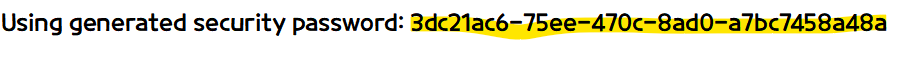
이전에 세션 유무로 네브바를 다르게 보이도록 했던 <c:when test="${empty sessionScope.principal}"> 이제 쓰지 않고
시큐리티 태그lib 를 사용한다
시큐리티 태그 사용법
시큐리티 태그 라이브러리 설치
<!-- 시큐리티 태그 라이브러리 -->
<dependency>
<groupId>org.springframework.security</groupId>
<artifactId>spring-security-taglibs</artifactId>
</dependency>
태그 lib는 header.jsp 상단에 위치시키고 시큐리티 태그 넣기 ( security taglib을 사용하고 싶은 jsp 파일 상단에 선언.)
※ 태그 lib 은 https://www.baeldung.com/spring-security-taglibs 사이트에서 가져옴.
<%@ taglib prefix="sec" uri="http://www.springframework.org/security/tags" %>
<sec:authorize access="isAuthenticated()">
<sec:authentication property="principal" var="principal"/>
</sec:authorize>
▼
[header.jsp]
<%@ page language="java" contentType="text/html; charset=UTF-8" pageEncoding="UTF-8"%>
<%@ taglib prefix="c" uri="http://java.sun.com/jsp/jstl/core"%>
<%@ taglib prefix="sec" uri="http://www.springframework.org/security/tags" %>
<sec:authorize access="isAuthenticated()">
<sec:authentication property="principal" var="principal"/>
</sec:authorize>
<!DOCTYPE html>
...
security tag는 authentication, authorize, accesscontrollist 이렇게 3가지가 있다.
**참고 http://docs.spring.io/spring-security/site/docs/3.0.x/reference/el-access.html
- ExpressionDescription
| hasRole([role]) | Returns true if the current principal has the specified role. |
| hasAnyRole([role1,role2]) | Returns true if the current principal has any of the supplied roles (given as a comma-separated list of strings) |
| principal | Allows direct access to the principal object representing the current user |
| authentication | Allows direct access to the current Authentication object obtained from the SecurityContext |
| permitAll | Always evaluates to true |
| denyAll | Always evaluates to false |
| isAnonymous() | Returns true if the current principal is an anonymous user |
| isRememberMe() | Returns true if the current principal is a remember-me user |
| isAuthenticated() | Returns true if the user is not anonymous |
| isFullyAuthenticated() | Returns true if the user is not an anonymous or a remember-me u |
Authentication(인증)은 로그인 자격 증명을 확인하여 로그인 한 사용자를 인식하는 것이며,
Authorization(권한 부여)는 액세스 제어로 사용자가 읽기, 수정, 삭제를 허용하는지 여부를 확인하는 것입니다.
권한 부여는 사용자의 신원이 성공적으로 인증 된 후에 발생합니다
<sec:authorize access="isAuthenticated()">
<sec:authentication property="principal" var="principal"/>
</sec:authorize>
<sec:authorize access="isAuthenticated()"> : 인증(로그인)이 됐는지 아닌지 확인하고 권한부여
<sec:authentication property="principal" var="principal"/> : 인증된 사용자 정보(principal)를 가져와서
var="변수" 에 담는다.
principal 이란? Allows direct access to the principal object representing the current user
현재 유저의 object에 직접적으로 접근할 수있도록 허용해준다~
로그인을 하면 세션이 자동 생성하고 세션은 pricipal 에 저장을 한다. 따라서 security에서 인증된 사용자 정보는 principal에 저장
property="principal" var="principal"
해당페이지에서 사용할 수 있는 변수라서 그 변수를 가지고
<c:choose>
<c:when test="${empty principal}"> <!-- "$ 띄어쓰기 하면 절대안됨 -->
<ul class="navbar-nav">
<li class="nav-item"><a class="nav-link" href="/loginForm">로그인</a></li>
<li class="nav-item"><a class="nav-link" href="/joinForm">회원가입</a></li>
</ul>
</c:when>
<c:otherwise>
...
<c:when test="${empty sessionScope.principal}"> 와 똑같이
<c:when test="${empty principal}"> 'principal 변수가 있으면 혹은 없으면' 을 가정하여 네브바를 바꿀 수 있다.
* principal이 무얼 들고있는지 궁금해서 <h1>${principal}</h2> 로 보자면
org.springframework.security.core.userdetails.User [Username=user, Password=[PROTECTED], Enabled=true, AccountNonExpired=true, credentialsNonExpired=true, AccountNonLocked=true, Granted Authorities=[]]
시큐리티 과정을 다시 말해
시큐리티 라이브러리를 설정한 프로젝트를 시작할시 기본적으로 잠겨버리고
username을 기본 제공하고 콘솔창에 나온 비번으로 로그인을하면
스프링이 세션을 자동생성하여 저장하고 세션은 principal 에 저장하게 된다.
security tag인 authentication, authorize 를 이용하여 principal 을 통해 로그인을 하면 된다!
'Spring boot | 블로그 만들기' 카테고리의 다른 글
| 비밀번호 해쉬화 하여 회원가입하는 법 (0) | 2022.11.12 |
|---|---|
| 스프링 시큐리티 로그인 | SecurityConfig 설정 (0) | 2022.11.09 |
| 로그인 방식 | 세션을 이용한 로그인 (0) | 2022.11.09 |
| 회원가입 | Ajax를 사용하는 이유 , Service, Dto (0) | 2022.11.06 |
| 메인화면, 회원가입 화면, 로그인 화면 (0) | 2022.11.06 |